Mobile app
Make patterns anytime, anywhere
Discover the joy of making patterns right on your phone. Create stunning designs with Repper Mobile.
![[object Object]](/_next/static/media/mobile_companion_app.d83d95ec.jpg)
Mobile for play,
desktop for power
Repper Mobile is the perfect companion for when you need your pattern fix, but aren't near a computer.
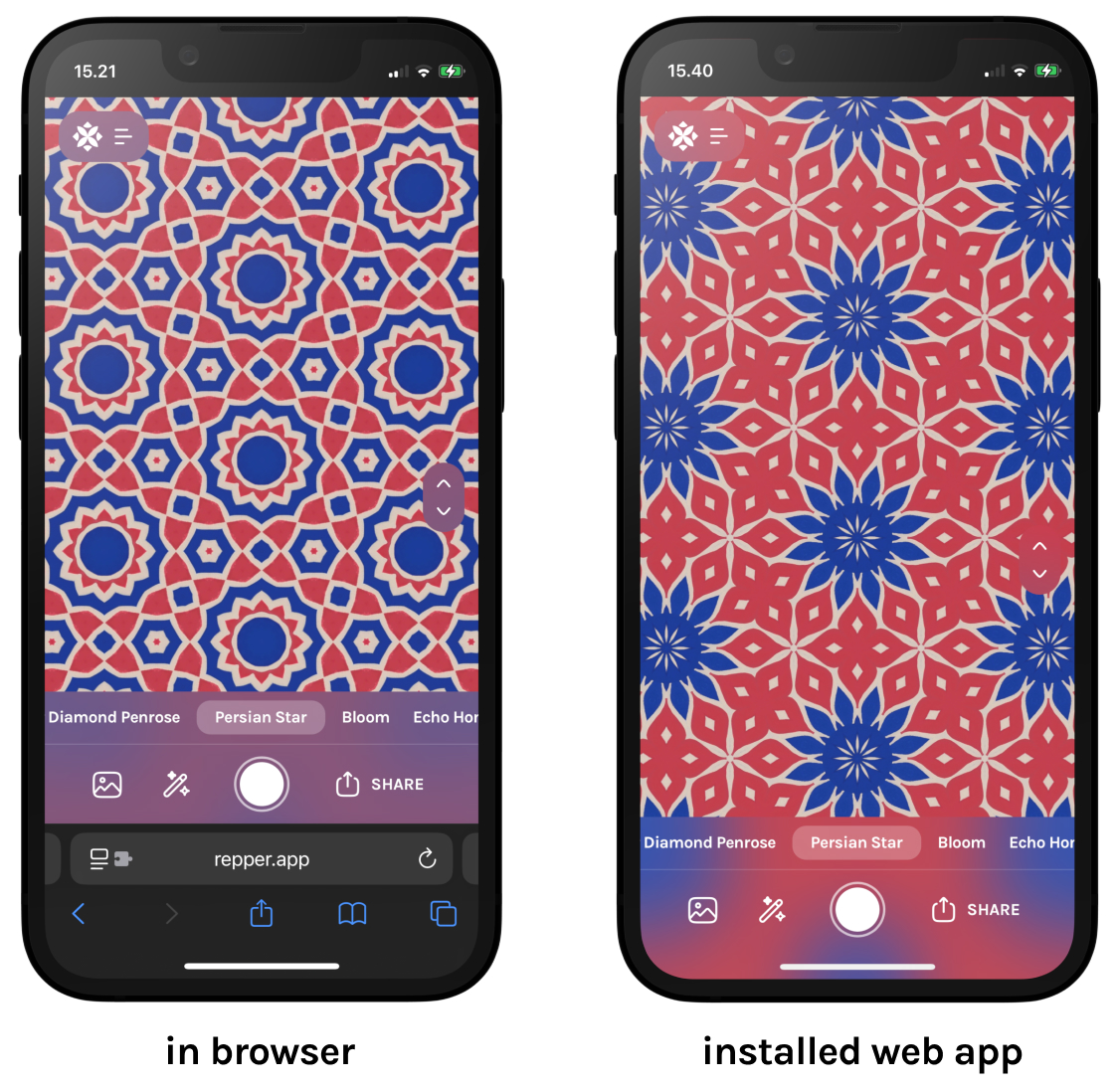
No download, no fuss
Repper runs right in your browser on any phone. No need for an app store or installation.
Want a full app experience? Simply add the page to your home screen and it'll open full-screen!
Small screen, big creativity
Explore a wide range of pattern styles with ease. Swipe, pinch and drag to transform images into something entirely new.
Turn absolutely anything
into a pattern
Pick a quality demo image or upload your own.
Coming soon: kaleidoscope camera action!
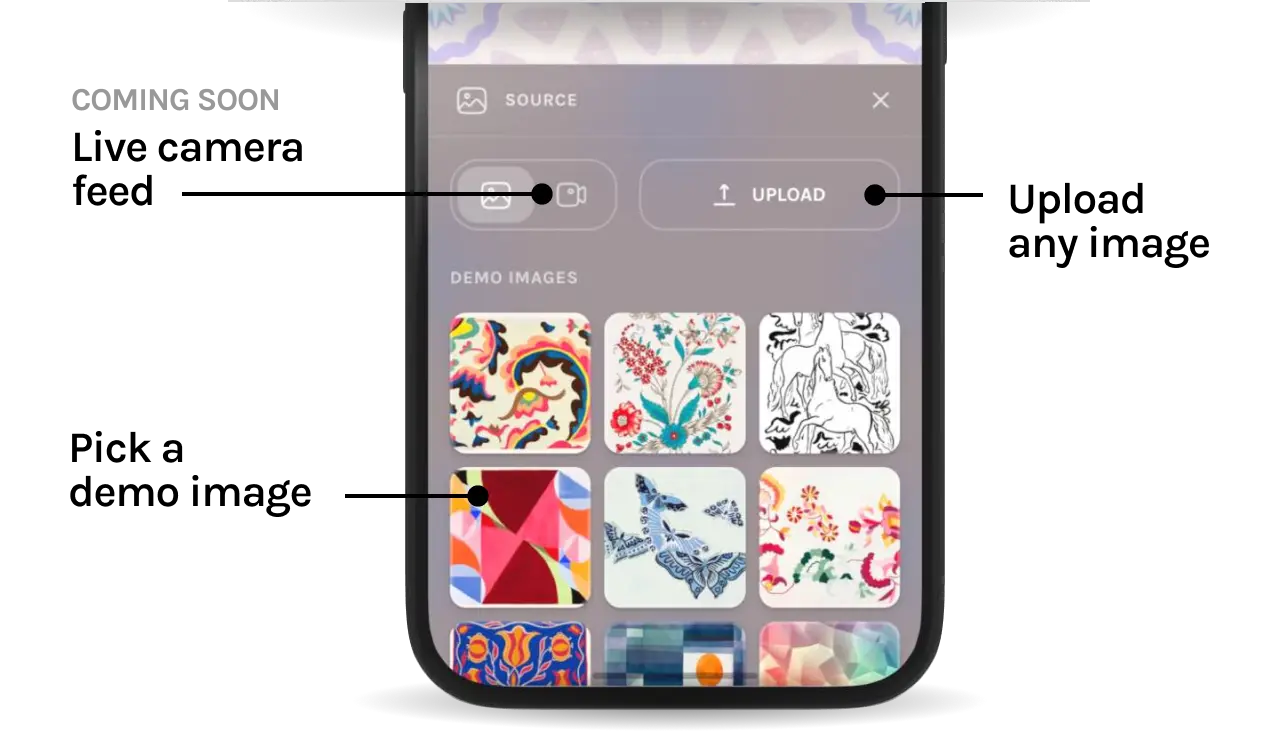
Snap & share
Capture your designs and share them instantly. Repper Mobile makes it easy to showcase your creativity to the world.
Frequently asked questions
Is Repper Mobile free to use?
How is Repper Mobile different from the desktop version?
Can I access the designs I made from both Repper Mobile and Desktop?
Do I need to install Repper Mobile?
Can I use Repper Mobile offline?
How can I export production-ready patterns?